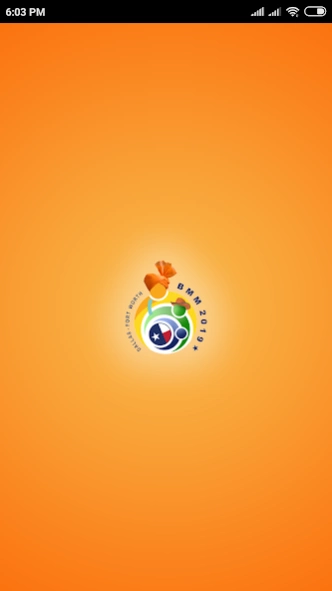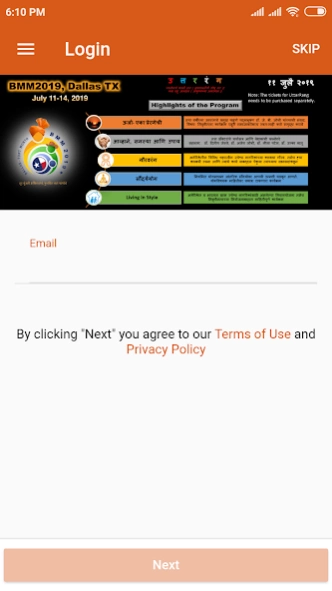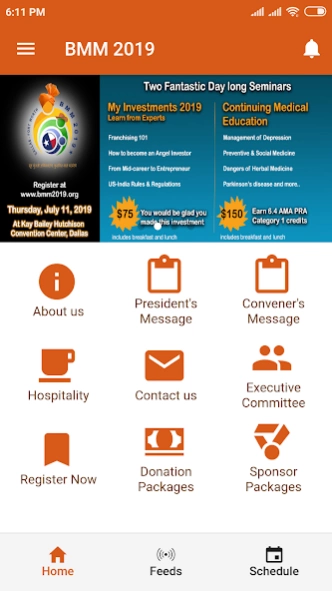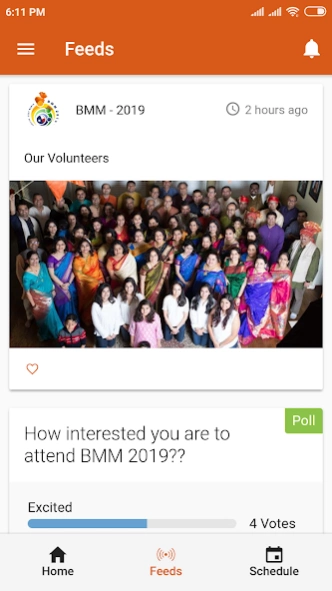BMM2019 0.0.5
Free Version
Publisher Description
BMM2019 - BMM2019 convention to be held in Dallas, TX from July 11 to July 14, 2019.
Dallas Fort Worth Maharashtra Mandal (DFWMM) dba BMM2019 was selected as the host for BMM’s biennial convention to be held in Dallas, TX from July 11 to July 14, 2019.
DFWMM dba BMM2019 is a 501(c)(3) non-profit cultural organization catering to the cultural needs of immigrants of Indian Origin, particularly from the state of Maharashtra, India, settled in Dallas TX. The organization has been formed in 1986 and was incorporated in 1994. It has over 450 family members in Dallas.
BMM2019 is also a member organization of its parent organization Bruhan Maharashtra Mandal of North America (BMM).
Bruhan Maharashtra Mandal is a non-profit umbrella organization in North America set up to preserve and promote the rich Marathi culture from the western state of India, Maharashtra. It has over 60 local chapters across North America.
About BMM2019 – BMM 2019 will be held in Dallas in July 2019.
About BMM2019
BMM2019 is a free app for Android published in the Office Suites & Tools list of apps, part of Business.
The company that develops BMM2019 is Inqude Solutions Pvt Ltd. The latest version released by its developer is 0.0.5.
To install BMM2019 on your Android device, just click the green Continue To App button above to start the installation process. The app is listed on our website since 2019-06-24 and was downloaded 4 times. We have already checked if the download link is safe, however for your own protection we recommend that you scan the downloaded app with your antivirus. Your antivirus may detect the BMM2019 as malware as malware if the download link to com.inqude.eventiplex.bmm2019 is broken.
How to install BMM2019 on your Android device:
- Click on the Continue To App button on our website. This will redirect you to Google Play.
- Once the BMM2019 is shown in the Google Play listing of your Android device, you can start its download and installation. Tap on the Install button located below the search bar and to the right of the app icon.
- A pop-up window with the permissions required by BMM2019 will be shown. Click on Accept to continue the process.
- BMM2019 will be downloaded onto your device, displaying a progress. Once the download completes, the installation will start and you'll get a notification after the installation is finished.